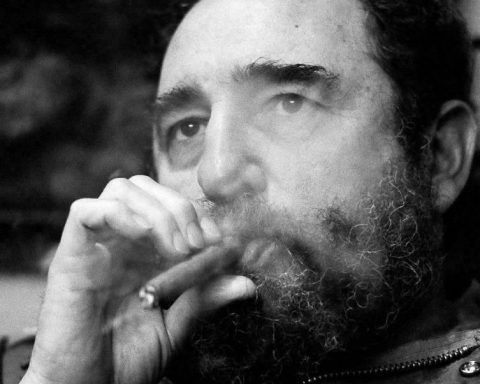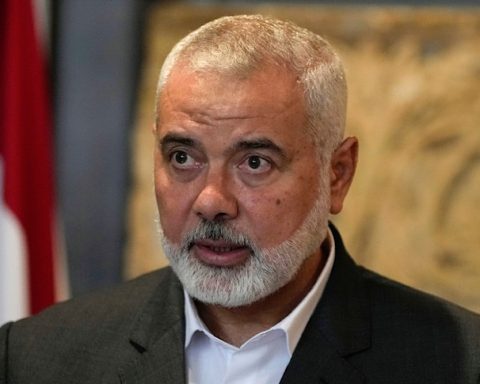|
Getting your Trinity Audio player ready...
|
Use AF-C (Continuous AF) mode for moving subjects: AF-C mode is designed for tracking moving subjects. It continuously adjusts focus as the subject moves within the frame, keeping it in sharp focus. This mode is ideal for sports, wildlife, and any other fast-moving subjects.
Customize AF settings for specific shooting scenarios: Nikon cameras offer a range of AF settings that can be customized to suit your needs. For example, you can adjust the AF area mode, AF activation, and focus tracking sensitivity. By customizing the AF settings, you can achieve more accurate and consistent focus in different shooting situations.
Use the focus point selection tool: Nikon cameras allow you to select the focus point manually. This can be useful when you want to focus on a specific area of the scene. Use the focus point selection tool to choose the focus point and ensure that the subject is in sharp focus.
Use AF lock to maintain focus: AF lock allows you to lock focus on a specific subject or area of the scene. This can be useful when you want to recompose the shot without changing the focus point. To use AF lock, focus on the subject, and then press and hold the AF-ON button to lock focus.
Use back-button autofocus: Back-button autofocus is a technique that separates autofocus from the shutter button. This means that you can focus on the subject using a separate button, and then use the shutter button to capture the shot. This can be useful for maintaining focus while recomposing the shot.
By using these autofocus tips, you can achieve more accurate and consistent focus in different shooting situations.
Manual Focus Tips
While autofocus is useful in many situations, there are times when manual focus can be more effective. Here are some tips for achieving accurate manual focus on your Nikon camera:
- Using focus peaking: Focus peaking is a feature that highlights the areas of the image that are in focus. This makes it easier to achieve accurate manual focus. To use focus peaking, go to the camera settings and turn on the focus peaking feature. When you activate manual focus mode, the camera will display a colored outline around the areas of the image that are in focus.
- Using live view: Live view is a feature that allows you to see the image on the LCD screen in real-time. This can be useful for achieving precise manual focus. To use live view for manual focus, select live view mode and then zoom in on the subject using the magnifying feature. This will allow you to see the subject in greater detail and achieve accurate focus.
Using depth of field preview: Depth of field preview is a feature that allows you to see how much of the scene is in focus. This can be useful for achieving accurate manual focus, especially when using a wide aperture. To use the depth of field preview, select the button or option in the camera settings. When you activate this feature, the camera will show you how much of the scene is in focus based on your current aperture setting.
In conclusion, manual focus can be a useful technique for achieving accurate focus in certain shooting scenarios. By using focus peaking, live view, and depth of field preview, you can achieve more precise and consistent manual focus on your Nikon camera.
Shooting Modes Tips
Nikon cameras offer a range of shooting modes that can be used to achieve different creative effects. Here are some tips for using shooting modes effectively:
Choosing the right shooting mode: Choosing the right shooting mode can make a big difference in the quality of your photos. For example, if you want to freeze the action, you may want to use shutter priority mode. If you want to control the depth of field, you may want to use aperture priority mode. If you want full control over the exposure, you may want to use manual mode. Consider your creative goals and the shooting conditions to choose the right mode.
Using aperture priority mode: Aperture priority mode is a shooting mode that allows you to set the aperture while the c amera automatically sets the shutter speed. This mode is useful for controlling the depth of field. If you want a shallow depth of field, use a wide aperture (low f-number). If you want a deep depth of field, use a narrow aperture (high f-number).
Using shutter priority mode: Shutter priority mode is a shooting mode that allows you to set the shutter speed while the camera automatically sets the aperture. This mode is useful for controlling motion blur. If you want to freeze the action, use a fast shutter speed. If you want to create motion blur, use a slow shutter speed.
Using manual mode: Manual mode is a shooting mode that allows you to set both the aperture and the shutter speed. This mode is useful for achieving full creative control over the exposure. If you want to maintain a specific aperture and shutter speed, use manual mode. This mode is also useful in situations where the lighting conditions are consistent and predictable.
In conclusion, by choosing the right shooting mode and using aperture priority mode, shutter priority mode, and manual mode effectively, you can achieve your creative goals and capture high-quality photos with your Nikon camera.
Exposure Tips
Exposure is a crucial factor in photography, and getting the exposure right can make a big difference in the quality of your photos. Here are some tips for achieving the right exposure with your Nikon camera:
Understanding exposure: Exposure refers to the amount of light that enters the camera and is recorded by the sensor. Exposure is determined by three factors: aperture, shutter speed, and ISO. The aperture controls the amount of light that enters the camera, the shutter speed controls the duration of the exposure, and the ISO controls the camera’s sensitivity to light. Understanding how these factors work together can help you achieve the right exposure for your photos.
Using exposure compensation: Exposure compensation is a feature that allows you to adjust the exposure value up or down in increments. This can be useful when the camera’s metering system is not giving you the exposure you want. To use exposure compensation, simply adjust the setting up or down in the camera’s settings.
Bracketing exposures: Exposure bracketing is a technique that involves taking multiple shots of the same scene at different exposure values. This can be useful in situations where the lighting is difficult to predict. By taking multiple shots at different exposures, you can ensure that at least one of the shots will have the correct exposure.
Using ND filters: ND filters are neutral density filters that reduce the amount of light that enters the camera without changing the color of the scene. ND filters can be useful in situations where you want to use a slow shutter speed or a wide aperture in bright lighting conditions. By reducing the amount of light that enters the camera, ND filters can help you achieve the correct exposure for your photo.
In conclusion, by understanding exposure, using exposure compensation, bracketing exposures, and using ND filters effectively, you can achieve the correct exposure for your photos and capture high-quality images with your Nikon camera.
Composition Tips
Composition refers to the arrangement of elements within a photo. Good composition can make a photo more visually appealing and draw the viewer’s attention to the subject. Here are some tips for achieving good composition with your Nikon camera:
- Rule of thirds: The rule of thirds is a compositional guideline that involves dividing the frame into thirds horizontally and vertically. The points where the lines intersect are considered to be strong points of visual interest. By placing the subject at one of these strong points, you can create a more visually balanced and interesting photo.
- Leading lines: Leading lines are lines within the photo that lead the viewer’s eye to the subject. These lines can be natural or man-made and can be used to create a sense of depth and movement within the photo. By using leading lines, you can create a more dynamic and interesting composition.
- Framing: Framing involves using elements within the photo to frame the subject. This can be achieved by using natural frames, such as tree branches or archways, or man-made frames, such as doorways or windows. By framing the subject, you can create a sense of depth and focus the viewer’s attention on the subject.
- Perspective: Perspective involves the angle from which the photo is taken. By changing the perspective, you can create a more dynamic and interesting composition. For example, by taking a photo from a low angle, you can make the subject appear larger and more dominant. By taking a photo from a high angle, you can create a sense of distance and depth.
In conclusion, by using compositional techniques such as the rule of thirds, leading lines, framing, and perspective effectively, you can create more visually appealing and interesting photos with your Nikon camera.
Post-Processing Tips
Post-processing refers to the editing and enhancement of digital photos after they have been taken. Good post-processing can help you take your photos to the next level and make them look more polished and professional. Here are some tips for effective post-processing with your Nikon camera:
- RAW vs JPEG: When shooting with a digital camera, you have the option of shooting in either RAW or JPEG format. RAW files contain more data and are more flexible for post-processing, while JPEG files are smaller and easier to share. If you plan on doing a lot of post-processing, shooting in RAW format is recommended.
- Using software for post-processing: There are many software options available for post-processing, including Adobe Lightroom, Photoshop, and Capture One. These programs offer a range of editing tools, from basic adjustments like exposure and white balance to more advanced techniques like selective editing and layering.
- Basic editing techniques: Basic editing techniques include adjusting exposure, white balance, contrast, and saturation. These adjustments can be made using software like Lightroom or Photoshop, and can help you correct common issues like underexposure or color cast.
- Advanced editing techniques: Advanced editing techniques include selective editing, layering, and using masks to make targeted adjustments to specific parts of the image. These techniques can be used to create more dramatic and creative effects, like adding or removing elements from the photo.
In conclusion, by shooting in RAW format, using software like Lightroom or Photoshop for post-processing, and mastering both basic and advanced editing techniques, you can enhance the quality of your photos and take your photography to the next level with your Nikon camera.